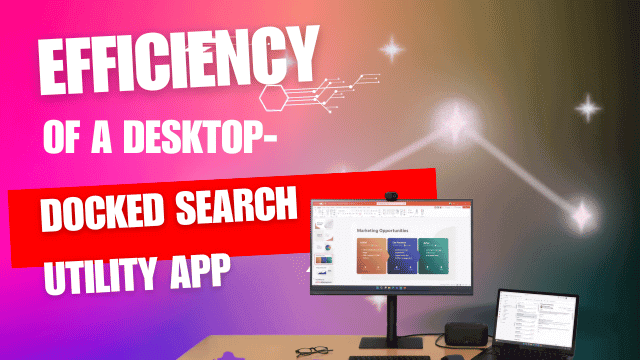Unleashing the Efficiency of a Desktop-Docked Search Utility App
Are you tired of sifting through countless files and folders on your computer, wasting precious time searching for that one document or image you need? Imagine having a powerful search tool right at your fingertips, capable of finding anything on your desktop in seconds. Welcome to the world of Desktop-Docked Search Utility Apps, where efficiency meets convenience.
In this article, we’ll explore the incredible benefits of using a desktop-docked search utility app. We’ll break down the key features, share some tips for maximizing its potential, and answer the most common questions about this game-changing tool. So, let’s dive in and discover how you can transform your desktop experience!
What is a Desktop-Docked Search Utility App?
Let’s start with the basics. A Desktop-Docked Search Utility App is a software tool that provides lightning-fast search capabilities right on your desktop. It acts as a bridge between you and your computer’s vast digital universe, making it incredibly easy to find files, folders, applications, and more.
Think of it as your personal digital librarian, tirelessly organizing and cataloging your digital files, making them instantly accessible. Unlike the default search tools that come with your operating system, these apps are designed to be user-friendly and highly efficient.
The Power of Lightning-Fast Search
Have you ever found yourself impatiently waiting for the built-in search tool to display results? With a Desktop-Docked Search Utility App, those days are over. These apps are optimized for speed, delivering search results in the blink of an eye.
Imagine searching for a specific project report from last year or an old family photo album. Instead of wading through a sea of irrelevant results, you’ll get pinpoint accuracy and lightning-fast responses. It’s like having Google for your desktop, but even faster!
Organize Your Digital Universe
One of the standout features of these utility apps is their ability to help you organize your digital clutter. With powerful sorting and filtering options, you can effortlessly categorize your files and folders. Say goodbye to the days of chaos and confusion on your desktop.
These apps can automatically categorize files based on type, date, or even custom tags. You can easily create virtual folders and assign files to them, streamlining your workflow and making retrieval a breeze. Your digital universe will become a well-organized library.
Customize Your Search Experience
Everyone has their unique preferences when it comes to search. Desktop-Docked Search Utility Apps recognize this and allow you to customize your search experience. You can set up personalized filters, prioritize certain file types, and even create shortcuts for frequently accessed items.
Imagine being able to search for files created by a specific colleague or within a particular time frame with just a few clicks. These apps put you in the driver’s seat, giving you full control over how you interact with your digital content.
Stay Secure and Private
Privacy and security are paramount when it comes to managing your digital files. These apps prioritize your data’s safety, ensuring that your files remain on your computer and aren’t sent to external servers. Your personal and sensitive information stays in your hands.
Additionally, many of these apps offer advanced encryption options, adding an extra layer of security to your files. You can use them with confidence, knowing that your data is protected from prying eyes.
Effortless Multitasking: Mastering the Art of Juggling Tasks
In today’s fast-paced world, the ability to multitask has become a valuable skill. Whether you’re a student managing assignments, a professional handling work projects, or a parent balancing household chores, the demand for multitasking is constant. But what if I told you that there’s a way to make multitasking feel effortless? Let’s dive into the art of juggling tasks with ease.
The Multitasking Dilemma
Multitasking, in its traditional sense, involves performing multiple tasks simultaneously or switching rapidly between them. While it can boost productivity, it often comes with challenges:
- Reduced Focus: Splitting your attention across tasks may lead to decreased concentration on each one.
- Increased Stress: Trying to manage too many tasks at once can be overwhelming and stressful.
- Errors and Mistakes: Multitasking can result in errors, as your brain juggles information.
The Role of Technology
Technology has significantly impacted how we multitask. With the advent of smartphones, tablets, and powerful computers, we have access to a wide range of tools and apps designed to streamline multitasking. Here’s how technology can make multitasking effortless:
1. Task Management Apps
Task management apps like Trello, Asana, and Todoist allow you to create and organize tasks in a structured manner. These apps provide clarity and help you prioritize tasks effectively.
2. Calendar and Scheduling Tools
Digital calendars, such as Google Calendar and Microsoft Outlook, enable you to schedule and track appointments, meetings, and deadlines. They send reminders, reducing the risk of forgetting important events.
3. Communication Platforms
Email, messaging apps, and video conferencing tools facilitate communication. They make it easier to stay in touch with colleagues, friends, and family while managing other tasks.
4. Cloud Storage and File Sharing
Cloud services like Dropbox and Google Drive allow you to access and share documents from anywhere. This eliminates the need to carry physical files and simplifies collaborative work.
5. Voice Assistants
Voice-activated assistants like Siri, Google Assistant, and Alexa can perform tasks and answer questions hands-free. They’re useful for quick information retrieval and basic tasks.
6. Note-Taking Apps
Apps like Evernote and OneNote help you jot down ideas, create to-do lists, and store important information. They keep your notes organized and easily accessible.
Tips for Effortless Multitasking
Effortless multitasking isn’t about doing more; it’s about doing more efficiently. Here are some tips to master this skill:
- Prioritize Tasks: Identify the most important tasks and focus on them first.
- Set Realistic Goals: Don’t overburden yourself with too many tasks. Set achievable objectives for each day.
- Use Technology Wisely: Leverage task management apps, calendars, and other digital tools to stay organized.
- Batch Similar Tasks: Group similar tasks together to minimize context switching.
- Take Breaks: Short breaks between tasks can help refresh your mind and maintain productivity.
- Learn to Say No: Avoid taking on too many commitments. It’s okay to decline when you’re stretched thin.
The Art of Mindfulness
Effortless multitasking also involves a mindful approach. Being present in the moment and fully engaging with each task can enhance your efficiency. Practice mindfulness techniques, such as deep breathing and meditation, to stay centered amidst the chaos of multitasking.
In Conclusion
Effortless multitasking is not about overwhelming yourself with numerous tasks but about smartly managing your time and leveraging technology to your advantage. By following these tips and adopting a mindful approach, you can master the art of juggling tasks with ease in today’s fast-paced world. Remember, it’s not about doing more; it’s about doing it right.
Harnessing the Power of Customization: Tailoring Your Digital Experience
In the era of advanced technology and digitalization, customization has emerged as a powerful tool that allows individuals to shape their digital experience according to their preferences and needs. From personalized interfaces to tailored content, the ability to customize has revolutionized the way we interact with technology. In this article, we will explore the significance of customization and how it empowers users to take control of their digital world.
The Personalization Revolution
Customization is at the heart of the personalization revolution. It goes beyond simply choosing your favorite wallpaper or ringtone; it’s about creating an environment that aligns with your unique requirements. Here’s how customization has transformed various aspects of our digital lives:
1. User Interfaces
One of the most noticeable areas of customization is user interfaces. Operating systems, like Android and iOS, offer a plethora of options to personalize your device’s look and feel. You can change themes, icons, and layouts to create a user interface that resonates with your style.
2. Web Browsing
Web browsers like Chrome and Firefox allow users to install extensions and add-ons. These tools enhance functionality and cater to specific interests. Whether it’s ad blockers, password managers, or productivity boosters, customization ensures that your browser suits your browsing habits.
3. Social Media Feeds
Social media platforms have embraced customization to keep users engaged. You can curate your newsfeed by following or unfollowing accounts, muting keywords, and setting content preferences. This ensures that your social media experience is centered around topics that interest you.
4. Smart Homes
Customization plays a pivotal role in the world of smart homes. Smart devices like thermostats, lights, and speakers can be programmed to respond to your voice commands and routines. This level of personalization transforms your living space into an environment that adapts to your needs.
5. Digital Content
Streaming services like Netflix and Spotify analyze your viewing or listening history to recommend content that matches your taste. This personalized approach ensures that you discover new movies, shows, or music that you’re likely to enjoy.
The Benefits of Customization
Harnessing the power of customization offers numerous benefits:
1. Enhanced User Experience
Customization tailors technology to your preferences, making it more user-friendly. This results in a smoother and more enjoyable digital experience.
2. Increased Productivity
Customizing your digital workspace can boost productivity. By arranging tools and features in a way that suits your workflow, you can work more efficiently.
3. Personal Empowerment
Customization empowers individuals to take control of their technology. It allows you to mold your digital world into a reflection of your personality and needs.
4. Efficient Time Management
Customized calendars, to-do lists, and reminders help you manage your time effectively. You can prioritize tasks and stay organized effortlessly.
5. Tailored Content Consumption
Personalized content recommendations ensure that you’re exposed to information and entertainment that aligns with your interests, saving you time and effort in searching for relevant material.
Tips for Effective Customization
While customization is a powerful tool, it’s essential to approach it thoughtfully:
- Assess Your Needs: Determine what aspects of your digital life would benefit most from customization.
- Explore Options: Research and try out customization features available in your devices and applications.
- Stay Organized: Avoid over-customization, which can lead to clutter. Keep your customizations organized and easy to manage.
- Regularly Review and Adjust: As your needs change, revisit your customizations and make adjustments accordingly.